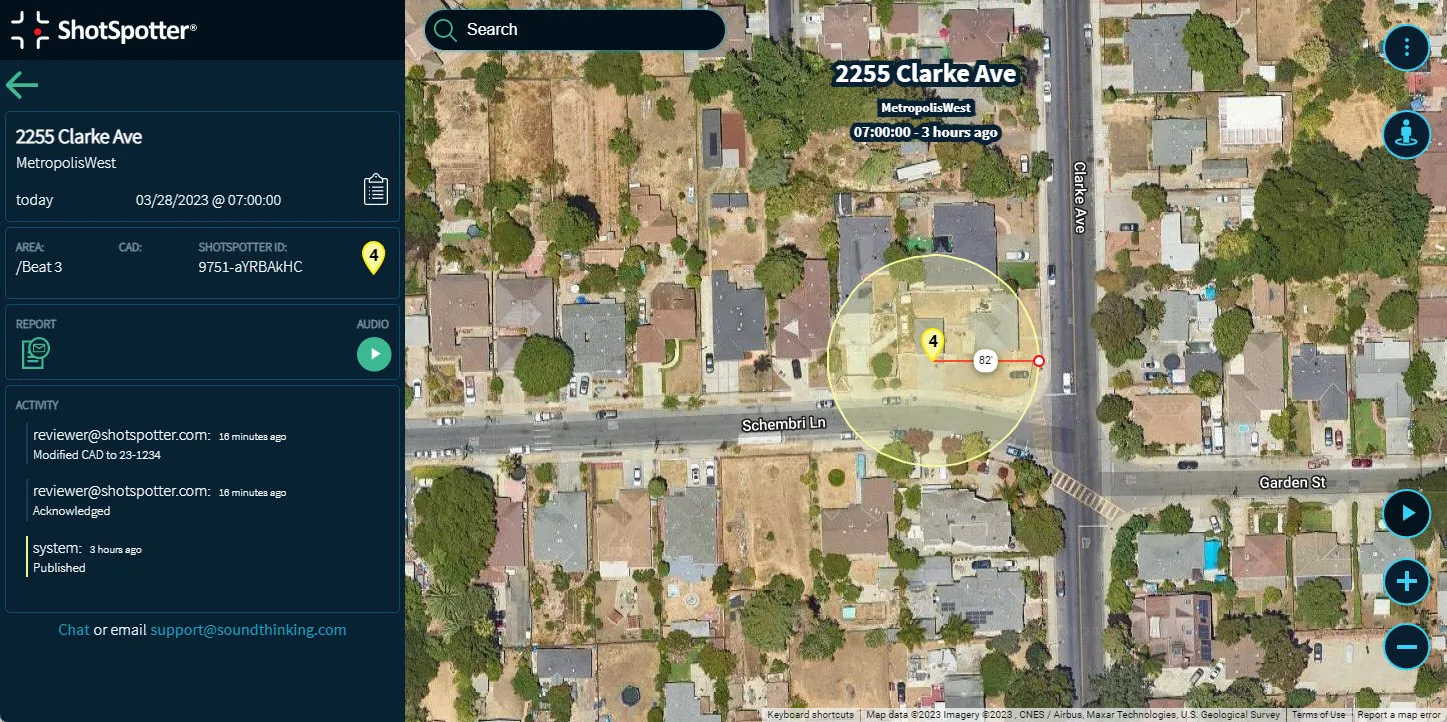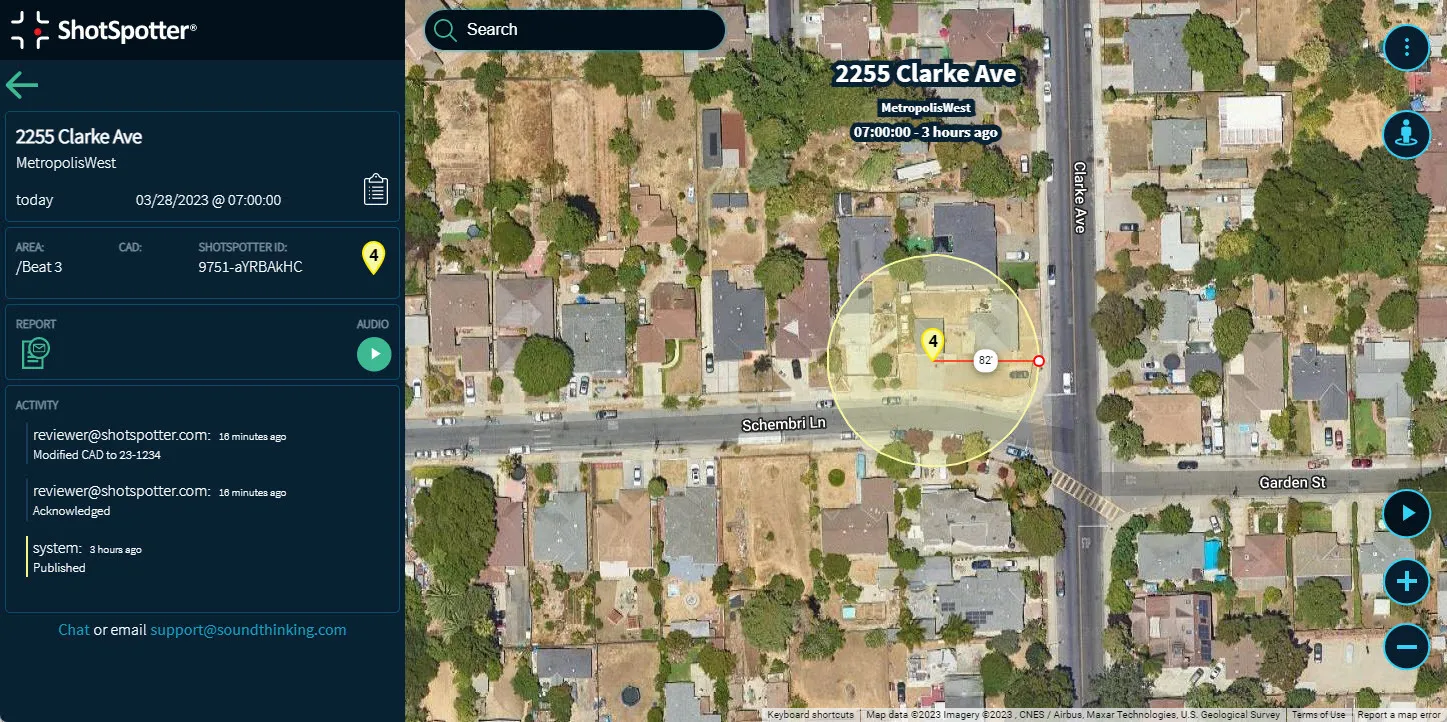This is exemplified in the constant improvements and feature updates for our ShotSpotter technology, otherwise known as our flagship gunshot detection product.
In this blog post, we will recap several of the more impactful ShotSpotter product updates over the past couple of years for the ShotSpotter application used by officers to respond to shootings and the InSight tool designed specifically for crime analysts.
First Things First: A Focus on Increased Transparency
We believe that transparency is fundamental to improving both the police-community relationship and for building trust in law enforcement technology such as ShotSpotter. For this reason, we have released open-source tools for reading ShotSpotter audio files and generating source location estimates from muzzle blast arrival times. These tools will allow experts in gunshot forensics to conduct their own independent analysis of ShotSpotter gunshot audio data. The tools are available for download from GitHub.
Now, we will provide an overview of recent product updates.
Part 1: Agencies Are Able to Improve Accountability by More Accurately Measuring Performance
Police accountability is essential – it helps ensure officers act within the bounds of the law, improves police-community relations, and enhances police legitimacy. A key component of this accountability is the ability for agencies to track and measure performance to more accurately assess where they are exceeding expectations and where they may be falling short.
Over the past couple of years, SoundThinking has released several new important features that make it easier for agencies to measure the effectiveness of their response to gunfire. This includes:
Response Time Reporting
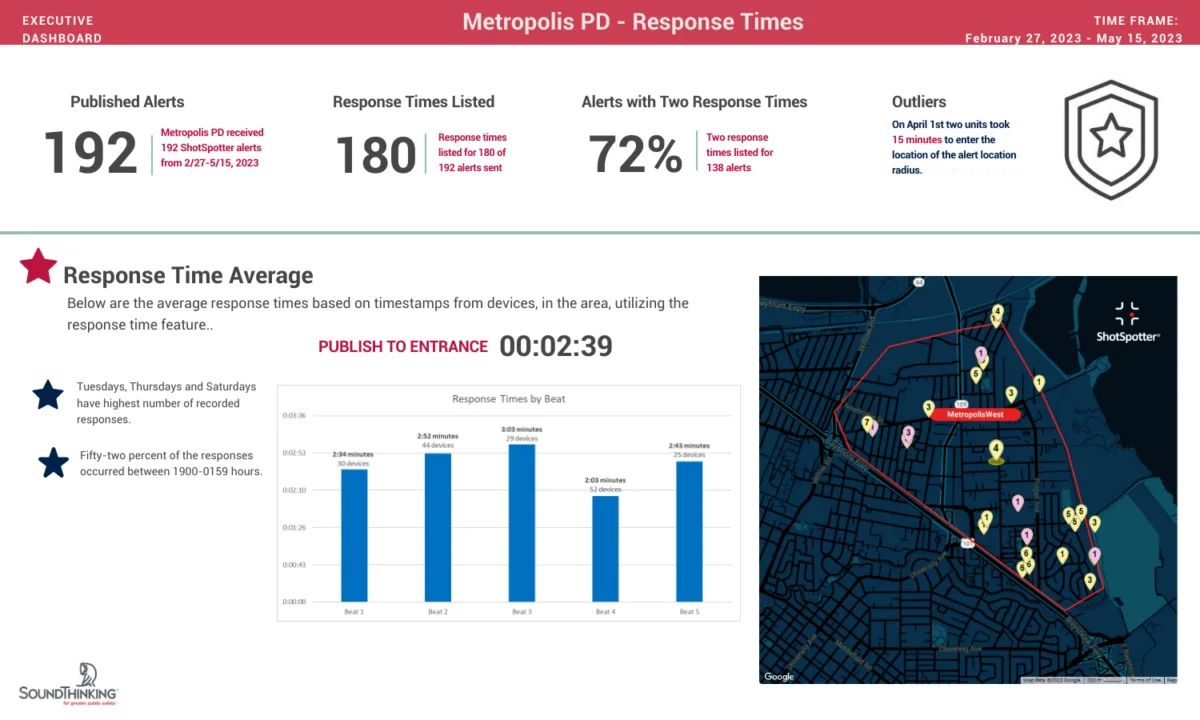
Launched in the second half of 2022, Response Time Reporting enables agencies to easily monitor how quickly they respond to gunfire. Currently, this information is available in CAD systems, but it can be difficult to access. This all changes with Response Time Reporting, where critical performance data around the speed of response broken down by beat and district is now easy to access and track.
Research shows that ShotSpotter improves police response time to gunfire. As an example, look at the city of Durham. The city goal for police response time is 5 minutes and 48 seconds. Data shows that the average police response time from January through March was 6 minutes 38 seconds, and for ShotSpotter calls, that average drops to 4 minutes, 55 seconds, helping the city meet its goal in the area where it’s deployed. A multi-city study by the Urban Institute in 2019 showed that response times to gunshot detection technology (GDT) activations were 14-28% faster across Denver, Milwaukee, and Richmond. In Kansas City, gunshots are detected by the ShotSpotter system about a minute and a half before 9-1-1, giving the police a minute and a half head start on responding to the scene, identifying victims, and transporting victims to the hospital. Response time matters and the Response Time Report can help agencies across the country meet or even exceed their response time goals.
Ground Truth Reporting
Aiding victims and collecting evidence are both critical metrics for departments to evaluate when they cumulatively assess their agency’s gunfire response performance. ShotSpotter’s Ground Truth reporting functionality, launched in spring 2023, makes this much easier to track. With this feature, officers can enter information regarding any ground truth they find at a scene (such as a victim, shell casings, or property damage), and they can enter that information directly in the application, making it easier to track.
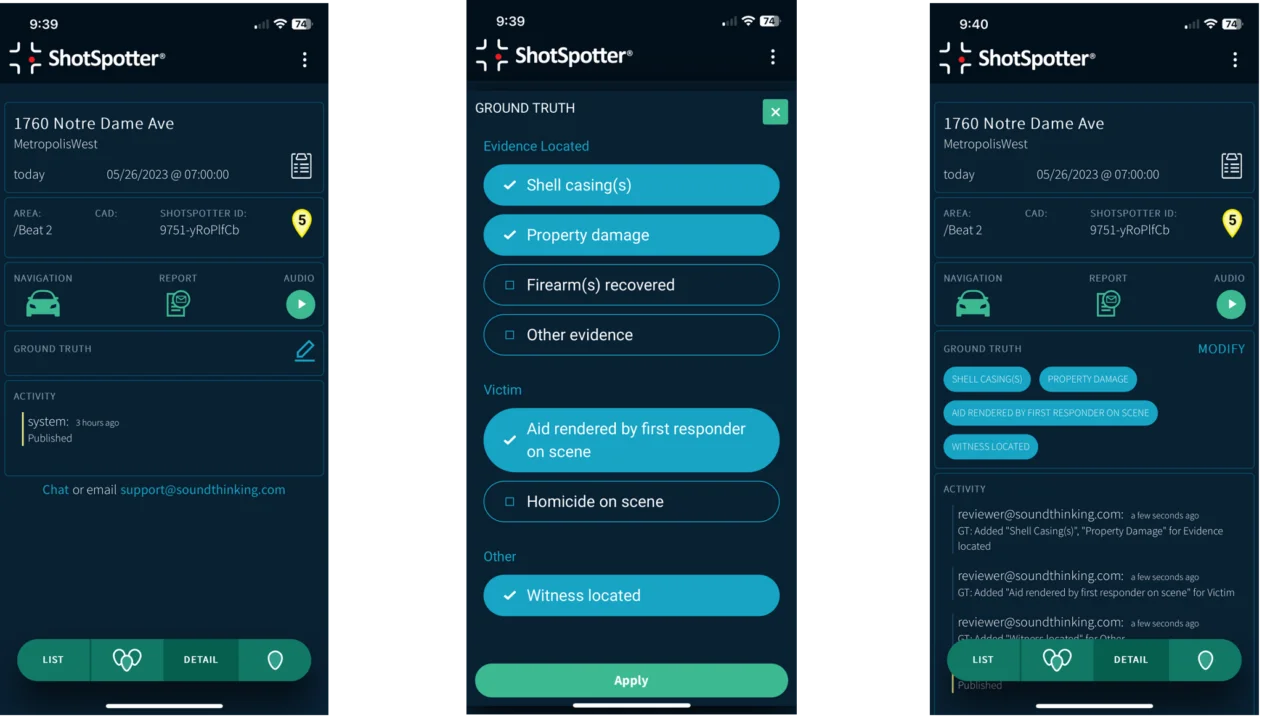
Officers can report ground truth when they are on scene.
All the information in the Ground Truth reporting feature is updated in real-time and immediately visible to other users of the ShotSpotter app. For tracking purposes, the history of Ground Truth activity is available in the activity list for the incident.
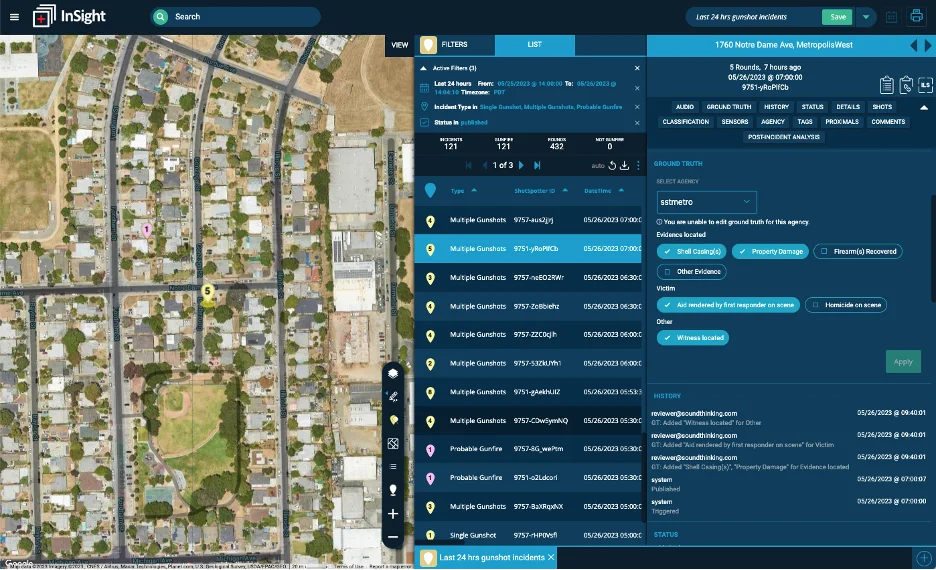
With the Ground Truth feature, crime analysts and command staff can review all gunfire alerts and instantly see ground truth information captured for each incident at the scene.
Part 2: Several New Reporting Features
We’ve implemented several new reporting features in our ShotSpotter technology that makes it easier for analysts, command staff, and police chiefs to assess crime trends in their jurisdiction. This includes:
Gunfire Overview Report
With the Gunfire Overview report, analysts can view a Month over Month and Year over Year comparison of rounds fired in their jurisdiction, as well as a breakdown by beat and district.

Gunfire trends in the ShotSpotter coverage areas broken down by beat and district.
Gunfire Top Locations and Day and Time Analysis
Law enforcement can share data about where gunfire is most frequently occurring and at which times of the day so that police patrols can be directed to those areas that need it most and key community stakeholders (such as school administrative staff) as well as community outreach workers (such as mental health specialists, victim services, or violence interrupters) are better able to direct critical services to at-risk communities.
Gunfire Top Locations
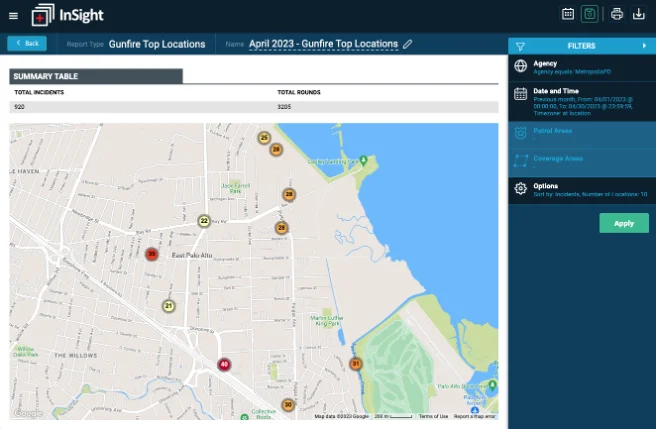
The areas in red show where most gunfire is happening, while the yellow is the least.
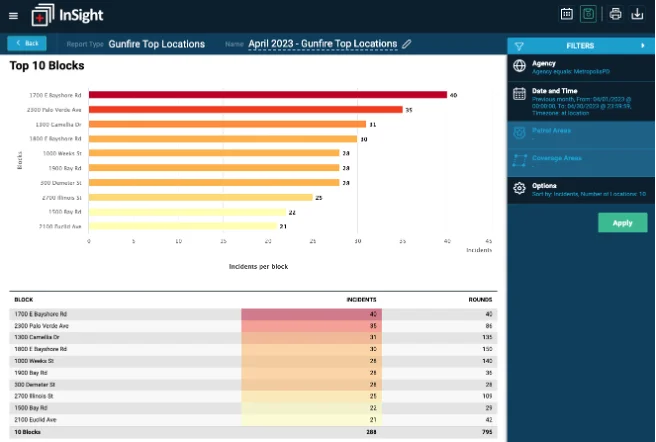
This report provides a closer look at the top 10 blocks where the most gunfire is occurring broken down by the number of incidents and rounds.
Gunfire Time and Day Analysis
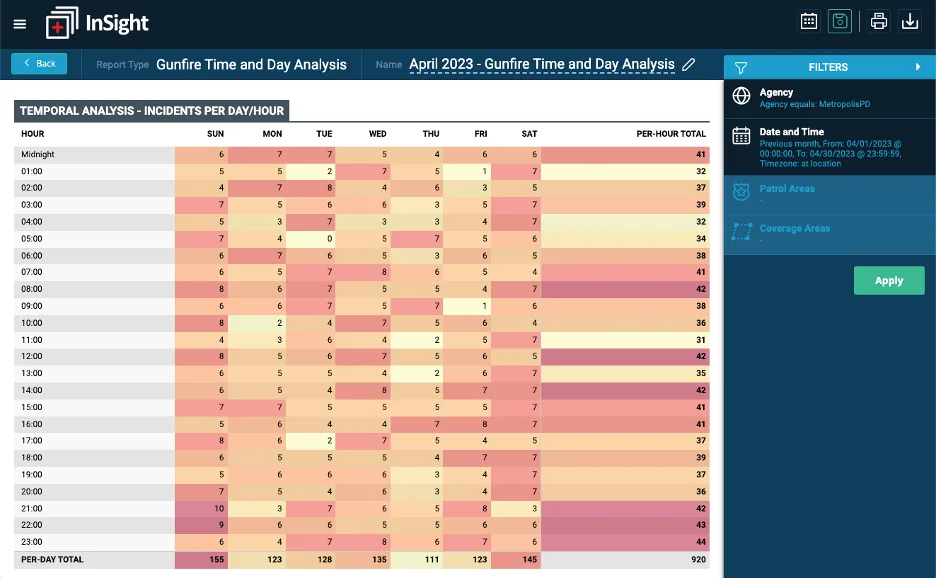
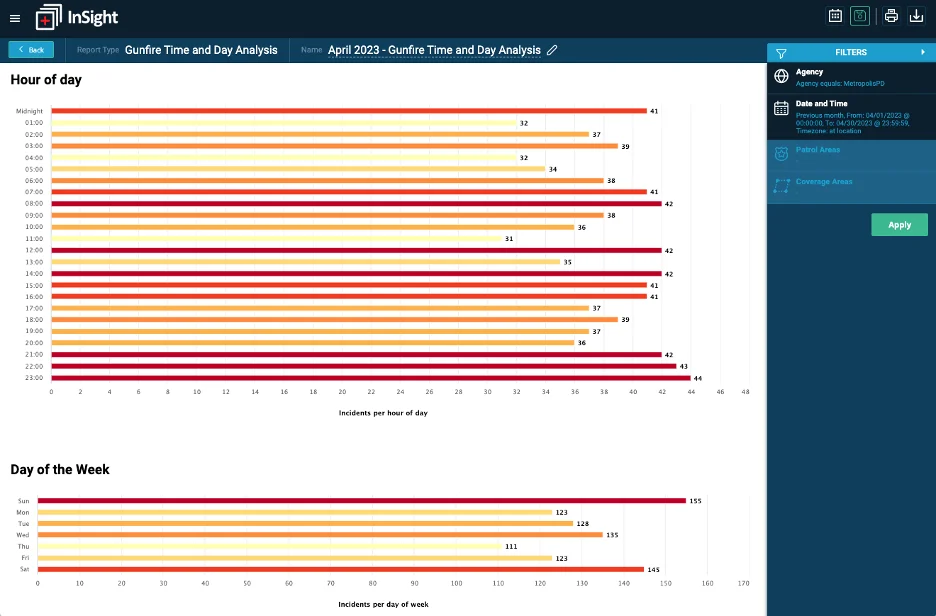
Crime analysts can view a detailed gunfire report broken down day by day and hour by hour – combined with incident and school location data, this can be incredibly useful for ensuring that there’s adequate staffing during each shift to respond to ShotSpotter alerts.
Data Visualizations
We’ve incorporated heatmaps and scatter maps into our InSight application so crime analysts and command staff can more easily gauge where high levels of gunfire are occurring.
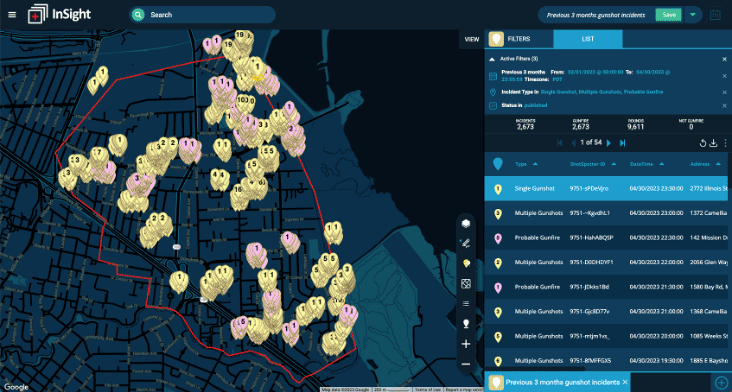
Schedule Reports
Analysts can save a lot of time with the ability to automatically schedule reports to be sent to their team that provide the data-driven insights they need.

With the ability to schedule a report, analysts can, for example, send an automatically generated report every morning at 6am with the gunfire data that occurred in their jurisdiction the day before to command staff.
Part 3. Filters and Improved Map Search for More Efficient Searches
Across the nation, law enforcement agencies are understaffed and overworked. Here at SoundThinking, we understand this, which is why we are focused on how ShotSpotter technology and our entire law enforcement technology suite can help save time. To this effect, we’ve recently added some new and improved filtering and search capabilities so your agency can spend less time searching for the information you need. Here are some of our recent features designed to make your life easier:
Filter — Quickly find incidents using keyword search and built-in filters for the last 24-hour, 3, 7, 14, and 30-day periods.
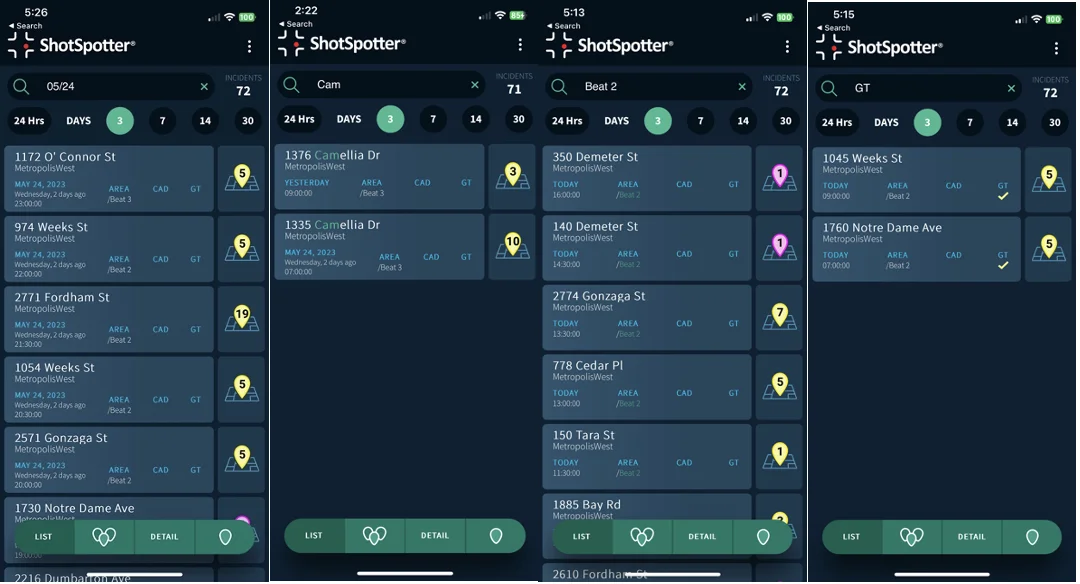
New filters let you quickly find incidents by date, street, beat/district, and existence of ground truth along with other metadata keywords associated with an incident.

Gunfire incidents by date.
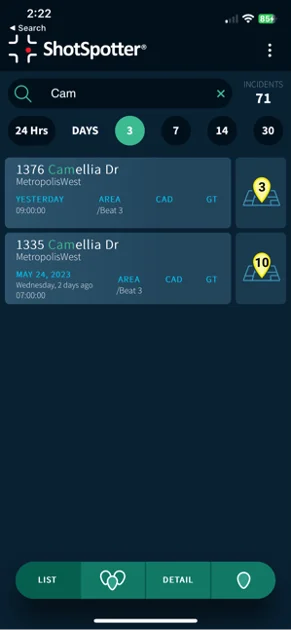
Gunfire incidents by street.

Gunfire incidents by beat.
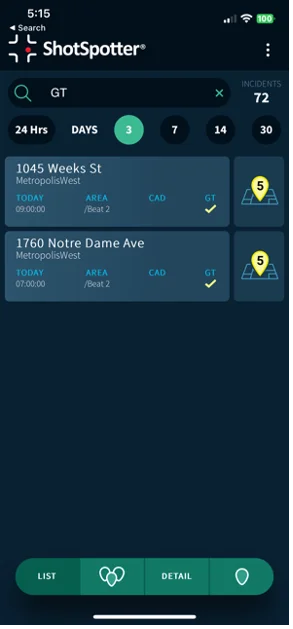
Gunfire incidents filtered by existence of ground truth (GT).
New Map Search — Quickly zero in on addresses and points of interest on the map to find incidents of interest.
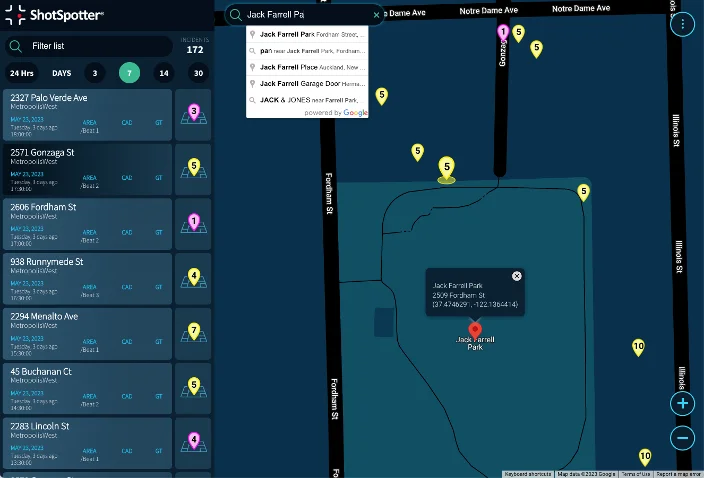
Easily find addresses and points of interest on the map to quickly find nearby incidents.
Feature to Help Find Evidence
To aid with finding and collecting shell casings and other evidence, officers can display their position on the map relative to the shooting location. This helps them navigate to the exact location of the shooting marked by the pin in the center of the yellow halo. This is especially useful when the incident pin location is in a backyard of an address or when it’s in expansive outdoor areas like parks where finding the exact location of the shooting and collecting evidence can be more challenging.

The blue dot indicates an officer’s proximity to a gunfire incident.
Closing Thoughts
These new features in our ShotSpotter technology make it easier for agencies to track performance, generate impactful reports, and search more efficiently, so that officers can more readily focus on the pressing tasks at hand: promptly responding to gunfire, tending to victims and saving lives, collecting evidence, and restoring community safety.