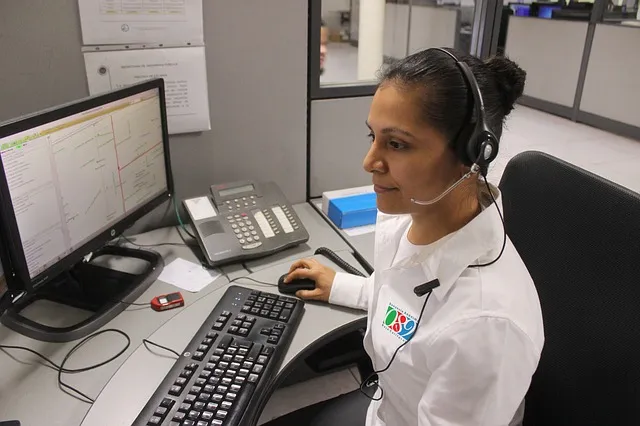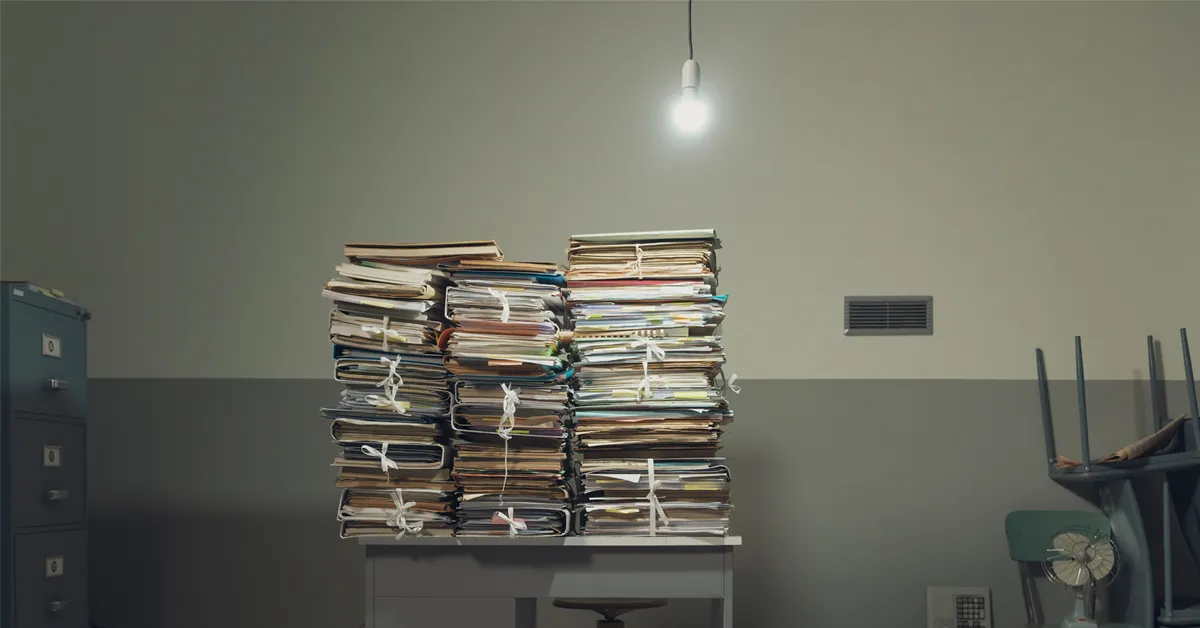Tips and leads hotlines, social media and web forms are all potential sources of information for your investigative process. But with clues coming from so many different directions, how do you manage intake? In this post, we’ll highlight 4 steps police and law enforcement organizations can follow to more accurately capture and manage tips and leads.
Today’s law enforcement organizations must deal with massive amounts of crime tips and leads data. Without the right method for accepting and assessing this information, law enforcement agencies will struggle to keep pace.
The stakes are high in law enforcement, especially when it comes to an open, time-sensitive case. Therefore, accuracy and quick follow-up on tips and leads is critical to ensuring nothing slips through the cracks. This kind of information can make or break an investigation and even help you connect the dots before another crime occurs.
The way law enforcement agencies manage tips and leads must evolve to keep pace with the world around them. The best way to do this is to organize tips and leads into smaller, manageable pieces within a digital case folder. With that in mind, here are four steps you can follow to create a cohesive workflow for better tips and leads management.
Step 1: Set up an Online Crime Tips & Leads Form
Even though information is more accessible today than ever before, it can be a battle to get accurate tips and leads. The more touchpoints to collect accurate crime tips, the better.
Your agency likely already has a tips and leads hotline that people can call with information about a crime. And hopefully, your hotline call center is staffed with experienced investigators who can leverage the tips and move a particular case in the right direction.
A tips and leads hotline is a good start, but you need more ways for citizens to report information.
Police agencies need to move beyond hotlines and also include online web forms, allowing citizens to remain anonymous while using a more familiar and comfortable platform. When you set up an online web form for tips and leads intake, you allow your hotline staff to expand their reach and potentially collect more information that may support and advance ongoing investigations.
Tips and leads collected through an online web form need to become part of a system of record to allow agencies to record, store, organize, and analyze the data more efficiently and effectively.
Step 2: Integrate Web Form with Tips & Leads Management System
Setting up an online web form is only the first piece of the puzzle. To truly transform your intake process, your web form should properly integrate with a tips and leads management system.
Why? Because the volume of tips and leads you receive on a daily basis needs an effective system for tracking and management. When you have different investigative leads related to a crime coming in through a call center, web form, and social media all at once, a paper-system will not provide an agency with the capability to rapidly visualize, analyze, or follow-up on the information provided.
Cases with hundreds or thousands of tip submissions will overwhelm a manual or paper-based process and will not allow investigators to properly engage each tip. Ultimately, the consequence will be that leads collected will be reviewed and scored at a slower pace, incorrectly assigned or buried in a pile – and never investigated.
A tips and leads management system can automate and streamline your process. At a basic level, your software should allow you to:
- Intake and store tips and leads
- Score and assign investigative leads
- Monitor the status of leads
- Close leads that have been addressed
Most importantly, you need to be able to turn leads into actionable components of a case. Thus, you must be able to route your crime tips directly to relevant digital case folders. This will ensure the assigned investigator is aware of new leads and can begin an investigation without delay.
Step 3: Route Crime Tips to Digital Case Folders
Now that your web form integrates with your tips and leads management system, you can efficiently intake, review and manage all of the tips and leads that come through. Through an online system such as this, you can leverage tips and leads better than ever.
Once you identify a tip that could either inform an active investigation or be grounds for a new investigation, you need to transfer that tip to a designated case folder to begin the follow-up process.
Gone are the days of passing hand-written notes and forms to a paper-based case folder or transcribing them into your digital case folder. Your lead can now follow this seamless path:
- Tips & Leads Web Form
- Tips & Leads Management System
- Digital Case Folder
Since leads are automatically stored in the tips and leads management system, the middleman that would typically have to save tips and route them appropriately is removed – and so is the risk of missing a tip altogether.
Going from a tip or lead to a case folder now takes one less step – improving your ability to draw connections and solve a crime.
Step 4: Centralize Everything in One Case Management System
The final and critical last step is to integrate your tips and leads management system into your case management system. Creating a single case management system allows for collaboration by removing information silos that disrupt workflow. Tips and leads can now become useful for the entire agency and support current and future investigations.
That’s why it’s mission-critical to break down these information silos and manage criminal and intelligence investigations from within a single case management system.
Tips and leads feed intelligence and inform investigations. Confidential tips that allege threatening or illicit activities can be routed to your intelligence management software. On the other side, tips that are clearly connected to a crime can be routed to a case folder and assigned to an investigator for follow-up within your investigation management software. All of this is possible within one ecosystem, better equipping you to handle the entire timeline of a crime.
Do you need to revamp your tips and leads workflow? CaseBuilder® can help – learn more.